What It Takes To Make $100 A Day With Google Adsense
As the voice of reason $100 may seem possible starting from a beginners standpoint. And yet, for the time it would be impossible. This $100 is aimed at individuals who have reasonably great traffic flow to their site. Around 40,000 to 50,000 pageviews will be needed to achieve this goal. Generally a rough estimate of anywhere to 600-800 pages should already be published. The published pages should be no less than 300-400 words (the word count can be more if you wish) and as an insider tip, a video should be attached to nearly every page at the end of your article. Whether It’s Youtube, Vimeo or another video platform website.
However, if content seems to elude you try speaking to your loyal followers. Ask for advice, tips and if anyone would like to contribute to the site. Whether the topics range from creative writing, technological advancements or relationship advice columns, having a helping hand can improve revenue as well as page views. Don’t forget to link up social media ties to the site. Spread the word through Facebook, Twitter, Tumblr, Instagram, Snapchat or even LinkedIn.
For some percentage details and numbers, to come anywhere close to $100 a day look at the CPC’s (Cost Per Click) and CTR’s (Click Through Rate). Since one site typically only allows three ad spots, times that by 100 for your CTR. So for a little math if you received 3 clicks from 300 ad impressions the CTR would be 1%. The formula looks like this 3/300 times 100. At the end of the day it all comes down to percentage. Yet this means the CPC would be priced at 25 cents per word.
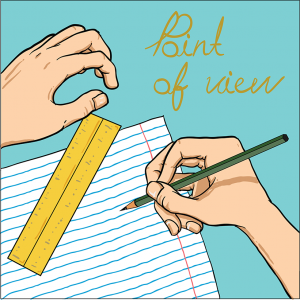
Up to at least 100 viewers would actually have to view the site each day. But the fun part is the bonus section of page views. Depending on how many page views are calculated day to day this is where CPM (Cost Per 1000 Impressions) comes in. From 30,000 views could equal out to $30 – $50 dollars a day.
There is also another strategy about making up to $6,000 based on selling ads. Which honestly is a whole other category on it’s own. If you happen to be an expert on bidding, selling ad space and still managing a fairly decent amount of income from your blog then give it shot.
Again a bit of information to use, free content is available at the ready. Inviting in other writers or individuals who want to contribute may mean splitting a bit of that revenue. However if paying others to write content is not in the budget, make a suggestion page especially for open discussion. Some may be willing to write content for free publication. The suggestion/advice page is a great call on anyone’s part because from day to day (unless you are writing a novel and publish page by page) content tends to thin out a bit over time. Asking your visitors what they would like to read about is essential to staying connected and on top of the blogging world.
Alternatives to Google Adsense
Here and there articles will mention about alternative websites opposed to Google Adsense. If there happens to be a reason where Google Adsense does not approve your account, removed or intended to try a website that differs from Adsense.
These would be your other options:
Text-Link Ads Media Group
https://www.matomyseo.com/
- Setting up your own price with text-link ads.
- Can sell only in-line and text ads.
- 50/50 revenue split with the company.
- Minimum payout is $25 by check. For PayPal there is no minimum.
- Supports PayPal, TLA Voucher and Payoneer.
Bidvertiser
http://www.bidvertiser.com/
- This website is very similar to Google Adsense basically a sister site.
- Mainly for high traffic blogs, low traffic blogs will practically make next to nothing.
- Professional network that only contributes to feed and textual ads.
- Minimum payout via PayPal and Check is $10.
Given that the two website platforms above are not enough of what you are looking for, more will be added below. However, if you intend to start up another blog because Google Adsense removed the previous one. Was this because of restrictions on your end or Adsense policies? Be sure to never create a blog for indecent purposes. This not only ruins any chance of ever working with Google Adsense in the near future but each alternative site comes from somewhere. Meaning that even though these sites are an alternative route away from Adsense, data is collected and archived to a point. Bad feedback and activity is regulated, just because Adsense removed one blog doesn’t mean that another alternative will not do the same.

Before creating an account with any website platform read through their regulations automatically before signing up.
More alternative sites below:
Chitika
https://chitika.com/
- Fairly well known.
- Best for product type blogs.
- Has a referral service where 10% can come back to you, increasing revenue.
- Over thousands of blogs use Chitika as their leading service.
- Minimum payout for checks is $50
- Minimum payout for PayPal is $10
Even with Adsense being the ultimate or at least most talked about platform, in most part because of it’s main branch from Google doesn’t mean there are other options. At least options on a worthy enough scale as Adsense.
PopAds
https://www.popads.net/
- Reasonable rates.
- Fairly good quality.
- Takes mere minutes to set up an ad.
- Approval is as simple as three steps.
- Advertisers from more than 50 countries.
- If the website is legal and follows the countries rules accordingly, PopAds will work with you.
- AlertPay, PayPal or Wire Transfer payments are accepted.
- $10 minimus for PayPal and AlterPay, while a wire transfer has no minimum.
Yllix Media
https://yllix.com/en/
- An easy to start platform, no hassle or fuss.
- Yllix Media is considered the beginner’s class to monetizing ads. A fantastic way to educate yourself within the world of advertising via CPC’s, CPM’s and CTR’s.
- Free.
- No wait period for approval… acceptance is automatic.
- A minimum of $1 for PayPal, Skrill and Payza. But $100 for a wire bank transfer.
- What you make in one day will absolutely show up in your account tomorrow.
Infolinks
https://www.infolinks.com/
- No setup fee.
- Infolinks is set up to work beneath the layer of your website. Without interfering or taking away from the feel of your site.
- Operates in over 128 countries.
- Once you have reached the minimum payout there is a 45 day waiting period starting from the end of that month.
PopCash
http://popcash.net/
- PopCash and PopAds are similar and give out the general expectations.
- Issues out a bidding system where anyone can choose their own price to pay per visit.
- Minimum cashout is $5.
- If approved (and during the weekend) 12 hours will be the wait time, however if this is during a weekday only 1 hour.
- PopCash can be used and worked with other popunder networks.
Media.net
http://www.media.net/
- Access to the Yahoo! Bing Network.
- Aims to capture demand and competitive markets at all times. Gaining for a higher revenue for anyone that operates through Media.net.
- Filter’s their ads through a high end editorial guideline.
- Hands over the ad controls to you. Giving the publisher a sense of hands-on optimizing and micro-managing.
Revenue Hits
http://www.revenuehits.com/
- Has sustained a long standing grace over the last couple of years.
- Pays for results, the better the performance of a ad will equal out to more of a revenue payout.
- Multiple monetized channels.
- Easy-to-use with several eye witness statements at the ready.
- Payments are made through Payoneer, PayPal or wire transfer.
- Takes only a few minutes to get started.
For more research on ‘Alternative’s to Adsense’, go to your search bar and start researching. Maybe Adsense has too many guidelines to follow for your taste. Or the fact that Revenue Hits allows you to monetize your own channels. Or that Bitvertiser has a a payout with a minimum of $10 by check and PayPal. The necessary steps should be taken before signing up though, read through the features and see what will benefit you.
How to Optimize Adsense For Better Results
Do you know your way around the Adsense dashboard? Even if you don’t, quit worrying about the small things and find an answer to all of those burning Adsense questions. Educating yourself with the tools that Adsense gives is one way but there are a few other tricks waiting to be explored.
‘Allow and Blocks Ads’ can be one place to look to for categories. Now which categories does the site fall under? Could some of those topics be underperforming or costing more? The ‘Allow and Blocks Ads’ fills the void of what Google originally set as ads that are acceptable or not. For one, gambling is blocked even though Gambling is in the top 20% higher CPC rate. While blocking or unblocking a few ads could be a gargantuan success…like with all things do not over compensate. Try out some categories by unblocking a few but also look out for any fill rates.
How about trying out ‘Custom Channels’? Never heard of this maneuver, well customizing channels adds a direct link to a competitive market full of ad placement via advertisers. Initially this creates a space dedicated to the site where a competitive bidding war can commence and you would get not only top dollar but increased traffic flow. Once you’ve grouped together a ads as well as placement for advertisers they can directly target your space. There will be no more of playing the ever frustrating guessing game.

Traffic, no one likes stalled traffic but it happens. It can even happen to your Adsense account. On a typically monthly income report on Adsense, a small linear section called ‘Invalid Traffic’ will come out of your revenue as a type of debt. This ‘invalid traffic’ can eat up a portion of any revenue made within those months. So the question begs to differ, where does this traffic come from? The usual, if an ad is clicked on by the publisher themselves or any other motive seemed untrustworthy to increase CPC’s of an add or keyword by the curator of the site. So if you’ve ever clicked on an ad on your own site, this is where Google Adsense makes you pay a fine.
Yet the biggest obstacle to face is the sizing difference between mobile and website ads. It is common knowledge that a website sized ad cannot be relevant to a mobile device. Work with optimizing both separately and successfully.
Google Adsense may have a general outpouring of devotion to optimizing, yet several other facets have been discovered to make the transition more obtainable. Customized channels can help target an audience, invalid traffic can have you paying more out of pocket than receiving and investigating Geo-targeting can step up your game. Nevertheless Adsense is practically a whole other world dressed up as a technological universe ready to be clicked, transferred and educated based solely on content.
What is Google Adsense?
Article after article explains various subsections of Google Adsense. But what exactly is this platform? Is it just a Google account with extra added features? Much more than that, Adsense is a system based on advertising content. That may have already been a given but digging deeper to gain the entire knowledge based on what Adsense offers, policies and constructs is a bit more complicated.
For instance the ads shown on your credited web space is aimed to be similar to the content the blog focuses on. If the content is about doughnuts or baking over the course of the pass week, ads will pop up demonstrating new ideas, recipes or even new bakeries available around the city. If an ad does pop up representing a topic completely off base from the content, please contact a Google Adsense Administrator.
To pick up on a higher angled revenue, keep an eye on what ads are placed on your site. The better the compatibility from the quality content to the advertisements (basically you want the ads and content to be similar) the search results will be even better. Adding a more stable relationship with traffic and loyal visitors.
Adsense relies on curators/publishers to customize the ads placed on their sites. Not only is this handy as well as exceptionally exciting but easier to color code and stylize the intended website. No one wants an overly flash appealed rectangle banner strung across the page. Adsense by policy gives the rights over to the curator/publisher to become creative with size, shape, color, text, image, link and etc.
While statistical tools are available via other websites, Google Adsense provides their own. Think of the platform website as a take care of your own junction. Be sure to follow guidelines and regulations, for instance the limit of ads per page is three. Whether they are all image based, link based or text. You can even mix and match if you prefer. For one the skyscraper banner can span 300×600 in size… when vertical link units can span at the maximum of 200×90. Adsense provides follow through guides for ad measurements, so no one will overdue an unnecessary ad.

Examples are exposed and positioned to show newcomers exactly how the ads should be placed. For anyone starting out with Google Adsense this is a plus. Even typical tricks of the trade are talked about. Like how a header with a logo (a basic introduction style) should be the first thing anyone sees from the site. Then the possibility of an ad. Never the other way around.
Adsense has helped millions of new users find a purpose. That is a proper way to display their blog without coming off as uneducated or unrefined. To make a long story short, Adsense takes care of their own in a simplistic standing. By offering an example site showing which element would benefit within each position. A curator/publisher does not need to worry. Since these are the essential baby steps to working with Adsense, follow the rules closely and the walkthrough guides even more closely.



