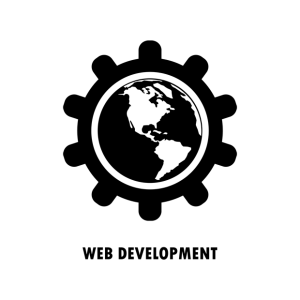YouTube monetization updates in 2018
I have been doing some reading up on Google’s new approach to YouTube monetization, and as we all know its been a hard year for them in what seems a life time ago now (2017) with multiple issues affecting their community and advertising.
As we all know Google are a big hit wonder when it comes to “advertising and Ad’s”
So yes of cause they have released statements on how they are going to prevent and protect you and I from inappropriate content on YouTube, but how are they going to do I ask, and I guess you will ask the same?

Well their first of 3 new guild lines are,
1 – They are implementing stricter criteria’s for monetization, what does this mean to us?
Well broken down this is what it means, they are going to change their process that decides which channel can and can not run Ads on YouTube, in the past they state channels had reached a whopping 10K worth of views to be accepted into the YouTube partner program (YPP) so now instead of basing it only on views they want to add a few more criteria’s into the mix, channel size, creator behaviour, audience and engagement, all of these will now be the judge to see if you are eligible for Ads.
Starting soon if not already, new channels will require the following, 1k subscribers & 4k hours of watch time (in the last 12 months)
The new rules will take affect at the beginning on the 20th February this year, so we need to get going.
2 – 2nd new rule but not the last, they are going to implement a “manual review of Google preferred” yes a manual review!
What does this mean for us?
In the past Google preferred only offered us the most popular, but now they are going chang it to now included the most vetted content.
They have stated from mid February, the new layout will include the manual review and that Ads will only run on video’s that have been checked and confirmed to meet their ad guidelines.
3 – 3rd but is it the last new change? We will see in the future.
They are giving their new look a greater transparency and “simpler” controls over where the ads appear – what does this mean?
YES we what it simpler and easy to control, they are looking at introducing a new tier system that will give you time to reflect your view of the placement for the brand, while getting a better view of potential trade offers, they have also started work with a trusted vendor that provides them with a third party brand safety report with Youtube.
This is currently still in its infant stage but they are hoping to launch the beta very soon.
I will keep you all in the loop as things progress.
Earning Together
My name is Marc, yes I work for Incometogether but I also joined a family and that is what we are here a family.
When I first joined the team, I wanted to spread the word and the amount of people wanting to know more was overwhelming but in a good way:), I got to meet and talk to so many different people explaining to them all how they can increase their earnings, since then we have so many happy faces that have thanked us for helping them, but really they are helping themselves.
The world of making an extra income for doing nothing can come as a bit of a shock to some people, but I can confirm it is exactly what we do here at IncomeTogether, we do all the hard work while the client gets to sit back, put their feet up and have a hot chocolate.
What do we do for you?
Well we start of by building a unique website (yes we build it) and this is at our own cost, once we have built the site this is then put through testing to make sure that the site is up to our standards as we except nothing less than 100% for our clients!
Once we are ready we then link the clients AdSense Ad codes to this new site, (all sounds straightforward so far)
We then monitor and optimise this site to best fit you and the earning program.
As you can see we do not charge any up-front cost and you only pay us our service fee once and only once you get paid from Google! & any earnings from your own sites are 100% your own!
So as you can see IncomeTogether does all the hard work and at the same time we put all the trust in our clients.
And as an added bonus we now have our referrals team in place, and extra win win, we have had a major influx of new team members spreading the word over the past few months and this continues to grow so why not join the earnings train today? What do you have to do and what do you get out of it?
Well show us you are interested and we take it from there, we then create you a private link to our online AdSense quiz, so when your spreading the word you can give this link out, once that person takes our quiz their results and your name are logged in our results room that you have recommended them and once the join you get 5% of our share of the income generated (just to add, if you refer 5 people you get 5% x 5) but for more information on this check out the referrals page on our home page.
What do we do at IncomeTogether?
The video will give you the show and tell of our goals and focus.
But in a nutshell we are here to help you make money with your AdSense account.
We are here to help so give us a click and let’s get talking today.
Don’t forget our online quiz, its quick, simple and take’s a minute or two.
Looking forward to talking to you.
IncomeTogether Team
Steps to take so that your Google AdSense Hosted is upgraded to Non-hosted
Back in the days, submitting a request for an AdSense account through YouTube or any blogspot which was easily approved became a place for low quality and spamming blogs. Hence, Google decided to change its policies offering two types of Google AdSense accounts: hosted and non-hosted.
Let’s see first how you can set them apart and second the aspects you should take into consideration before submitting your request for a non-hosted account.
Google AdSense Hosted Account
Hosted AdSense account is the account that you sign up for utilizing Blosgspot, YouTube, HubPages, which are partner sites of Google. Google allows you to own one AdSense account that you can use to generate money from non-hosted websites and other websites as well. However, applying and using your AdSense account should comply with Google’s policies and terms. When you apply for the hosted AdSense account, the blog or website you own have to accomplish the quality required by Google. Your request will be reviewed manually by Google’s team of experts.
Google AdSense Non-Hosted Account
Whereas getting an AdSense hosted account is easy, owning an AdSense non-hosted account is not as easy as it used to be due to the previously mentioned reasons. The non-hosted account is the type which can be used on any website owned by you on domains like .org, .net or .com.
Before placing your ads on other websites, your account has to be approved or else, the ad place will be white.
Some aspects you should check first before submitting your request for a non-hosted account
- It is highly important to provide quality content on your blog. Quality content means useful and informative, free from spelling and grammar mistakes, and long enough articles.
- Add a good number of posts. A high number of posts do not equal quality content so better upload a minimum of 20 good quality posts rather than 300.
- Mind the type of your content. There are some content types which are not accepted by AdSense: pirated content, adult materials, illegal drugs, hacking and cracking tutorials and other illegal activities.
- Create a privacy page for your blog. Even though there are people who dismiss the importance of having a privacy page for a blog, Google does not. This requirement is important as it is a proof that you are not a scam.
- Do not forget to complete the About us and Contact us sections on your blog. The About us page not only allows you to create a trustworthy relationship with your readers but without filling the About us section, your AdSense account will not be approved. Also, setting up the Contact us page bears the same importance as the About us page. Creating a contact page shows Google that you care for your customers.
- Do not forget to verify your email and name in a visible area. This will speed up the verification process nd you will be able to enjoy faster a fully approved AdSense account.
- You have to be above 18 which give you the possibility to use the same payee name as on your bank account.
- Your website besides its good design it should load rapidly. A clean, professional and fast-loading design is highly appreciated by Google.
- You have to use domains such as .net and. org for your blog. It is highly important to own a unique domain which is specific for your blog. If you do not have one, then it is important to use a top level domain otherwise, Google will not approve your account.
While longevity is not as important for Google as the relevance of the blog content for the audience, Google will still check it. Whereas some users have mentioned that Google approved their account even though the blog was active for less than 5 weeks, some others have complained that even if their blog was active for more than 6 months, Google did not approve it.
- The content on your blog/ website has to be optimized using the appropriate keywords for the search engines.
- It is best if you remove other advertising networks. Make sure that your bog is free from ads.
- Do not submit your request for an AdSense account if your blog is getting paid traffic. Organic traffic is the best solution accepted by Google.
Upgrading your hosted account into a non-hosted in 6 steps
As we have previously mentioned, a quality website is a first step in the process of non-hosted AdSense approval. Second, you are required to submit your request for the upgrade which will be reviewed by Google’s team of experts. Here is what you have to do step by step:
- Log in your own AdSense account.
- Look for the gear icon, click on it and select the settings option.
- On your left side click on the “Access & Authorization” section which will display a number of options. However, you have to click the first one named “Site authorization”.
- After clicking “Site authorization”, the “Show ads on other websites” page will be displayed. Enter the URL of the website where you intend to display your ads.
- Click the “Submit” option. After you submit your request, it is important to add the AdSense code in the blog you have previously submitted above.
- Add the AdSense code to your blog/ website. How do you do that?
- Log in your AdSense account and click My Ads tab.
- Click “Content” option.
- Click “+ New ad unit”
- Then introduce the name of your advertising and customize it
- View details on the settings
- Choose the “Save” option and get the code
Once you have generated the AdSense code create a new HTML widget in your blog sidebar and add the AdSense code.
Your request will be automatically reviewed by Google which will take a couple of days and maybe more until you will get notified.
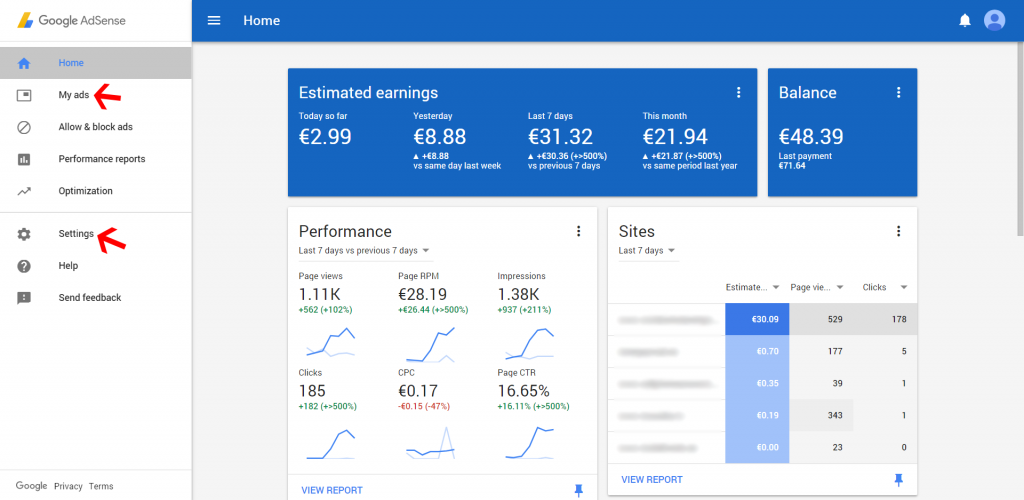
Linking WordPress to Google Adsense
WordPress may be the greatest novel writing platform of our time. WordPress is already an advocate for SEO content which allows many curators to post and establish a fairly large circle of traffic. Now by adding WordPress to Google Adsense, an even greater flow of action will come about.
By signing up with your Gmail account or another email account. The review process can take up to 8 hours maybe 10, however once this overview is complete Google will notify with an approval by logging in to Adsense.
Collect the code of the ad and head over to the ‘My Ad’ link next to ‘Home’. Click and proceed to click on the button that says ‘New ad unit’.
From here it is up to you to customize an ad. Based on style, size, format and color pick something that is associated with your WordPress site. Anything opposite of the topic or niche at hand will not draw in the needed traffic.
A hint towards what size should be picked…go with what the professionals use. There should be a drop down list of recommended ad sizes. If so, choose the one you prefer. However, if any problems persist attempt a backup ad. This only occurs if an ad cannot be acquired for you site which is an unlikely even to happen. Also the use of ‘Custom Channels’ will be at hand but if you are looking for a quick setup avoid this step.

Open WordPress widgets to apply the ad code. Since the sidebar, not the header is where the ad should be placed WordPress widgets needs to be downloaded and available. Open up to the main widget area under ‘Appearences’. Paste the ad code within the main box frame.
If WordPress widget is not cutting it, try downloading these other WordPress plugins. BuySellAds (PRO), Google DFP, AdSanity and Adrotate. These reliable plugin’s make ad management far easier than dealing with the manual custom by imprinting data. Take Adrotate which reveals the general statistics of average click on ads, click through rate and monthly overview click impressions. All compressed into a single graph showing the multi purpose use of Adrotate.
Since WordPress is another hosting site, adding to Google Adsense is quite a fantastic way to learn the details of running a website. Not only has content been provided by you or others. But the plugins managed by WordPress offer excellent tools towards educating bloggers about the internal world of data collection. Plus if you were already a WordPress user to begin with and insist on sticking with the website platform, this is a great alternative to starting over with a new site. Eventually you may come to a point in creating a new site however, with WordPress already fully operationally and with a faster approval waiting time there seems to be no worry.