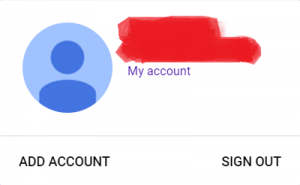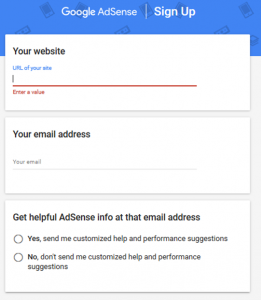How can I join Income Together?
After you have filled in the simple registration form on our website, you will receive a confirmation email where you have to verify your new account.
After understanding how our make money online social network works, if you find it interesting then you can choose to use our premium services which consists of having to sign an agreement with us to go ahead. The agreement will be that you agree we will help you to apply for a new Google AdSense account with our website and split the income received from Google AdSense and in some cases we might require from you to write between 22 to 25 articles in English for which you will be paid extra.
Once we have received the signed agreement from you, you do not have to do almost anything more. We will do the rest for you.
We will go through your account and check if it is fit for promotion. If it is, then we start promoting your account and you will start seeing the growth in your Google AdSense income in few months.
If you have any queries, you can contact us anytime.
How to turn off 2 step verification for your AdSense account
- Click on “My Account” under your name.
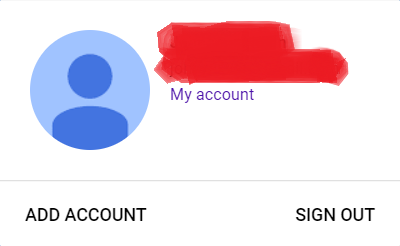
- Click on “Signing in to Google”

- Here, you can turn off the 2-step verification, as shown in the image below

- Under “Account recovery options” you can add your Recovery email and phone

How to manage user access to your account?
There may be times when you have to share your account with your business partners or friends, or you may be managing a website as a team and using a single AdSense login ID to see the stats. To all such users who share their AdSense account with someone, the AdSense team has added a feature where you can invite trusted colleagues or partners to sign in to your AdSense account.
Currently, there are only two levels of user permissions that can be granted: admin and standard users. Both types of users have full access to the AdSense interface, but only Administrators can add or remove users.
When you add a new user to manage/access your AdSense account with admin rights, he can do the following:
- Edit and manage any part of the account
- Add or remove users
- See the list of users who have access to your AdSense account
Standard AdSense users cannot see the list of users who have access to your AdSense account, and they cannot add or remove any existing users. These abilities can be useful when you want to give someone access to your AdSense account with limited permissions.
At the start, your access level for your account is set to ‘Administrator’. You can invite other people to access your account, designate them as Administrators or Standard users, and later change these settings if needed.
So, with feature, you can manage and share your AdSense account in a more efficient way.
Also, refer https://support.google.com/adsense/answer/2646544 for more information.
Learn how to become an IncomeTogether super affiliate.
The best way to become an IncomeTogether super affiliate is to take the time to learn the program inside out so that you can find as many people as possible who are ready to open a new Google AdSense™ account. This includes those who are new to AdSense™ as well as people with existing AdSense™ accounts that would like to increase their income.
If you enjoy Facebook chats and getting to know new people, this might be the right place for you and on your journey to earn extra money.
There may be more opportunities than you think to find new people ready to sign up for our premium passive income services.
* Do you have a lot of friends on Facebook, Twitter, Linkedin and other social media platforms? Maybe some of them have AdSense™ accounts and you can show them how they can earn passive income, while you continue to earn yourself.
* Do you have an email list? Many of your readers would like to open a Google AdSense™ account
* Do you have the right stuff to stick with a program? If you do and you have the drive and desire to earn more money, then this affiliate program is for you!
The good news is, if you are reading this, then you have taken the first steps to joining our team and are one step closer to becoming an affiliate with IncomeTogether.
What do we do? – We will keep it short and sweet. We have a well-tested (over 12 years) program that dramatically increase AdSense™ earnings.
We do this by building a brand-new website that is linked to our clients AdSense™ account. This site is then promoted at a step-by-step rate and the end results have most of our clients taking home around $200-$700 per month. This is after IncomeTogether’s service fee (which is ONLY payable once they get paid from Google).
So, what do you do to sign up and what do you get for becoming a super affiliate? –
First thing first, here’s how you sign up and get started.
Register as a member in our Make Money Online Social Network Community here: www.incometogether.com. Signing up is free.
After registering and logging into the account here you can copy your Invitation Link on My account => My Profile => Your invitation link through your account.
We already have many members of affiliates team that like to do things their own way and this is completely fine! We can mold around you and work with you in the following ways:
1 – We can spread the word of the program through your invite URL on Facebook, Twitter and email to friends, WhatsApp, Skype, Viber etc.. and invite everyone in your social network to become your friend on our platform. After they become your friends we will make them an offer to become clients. If your friends become our clients, we will make sure you get the correct commissions accordingly.
2 – Some affiliates like to just send us a Facebook profile and say: “can you please contact him, he has an AdSense™ account and he would like to know more about the program.” We know this happens! And when it does, we update our database so we are noting you are the source that refers this client and you will get the commissions you’ve earned.
3 – Some affiliates like to do all the legwork explaining the whole program and just give us the new clients contact information. This works too!
4 – If you are a professional internet marketer and you have an email list you can just email them those SWIPE EMAILS with your invite URL embed to the text links. When clients sign up through your swipe emails, you will start getting commissions.
5 – If you are website owner, you can also use our banners to promote us. You can find them here, on the banners page. It is a simple and straightforward way to get more clicks and more clients that can help you earn commission.
So, what do you get when someone signs up? – For every new client that you find and that joins you can earn 5% of our share of their income, so if you find 5 people who join that is 5% x 5 people. This is the first-level affiliate commission.
So, for an example – if we generate $2000 in a particular account per month, the client gets 15% and you get 5% from what we earn, $2000 (15% for the client = $300) and 5% for you = $85 per month per client.
2nd level referral earnings happen if the clients you get to join then find new clients who join as well. This is known as a second level referral for you and it allows you to earn an extra 2% on their income.
So, for example – we generate $2000 in this account, the clients get 15% and you get 2% from what we earn, $2000 (15% for the client = $300) and 2% for you = $40 per month per client.
If you wish to discuss any of this further or just have a chat, we are here to talk! Here’s how to reach us:
Skype – IncomeTogether
Or, you can email us any time here.
How to open and verify an AdSense account in a few simple steps
The first part of the set-up you are going to need the following information ready and set-up,
1 – An active Gmail account (other email providers can be used but you will be required to link for example a Yahoo address to a new Gmail account) so I would recommend that you start with what is needed and that is a Gmail account.
Also note that this Gmail address should never have been used with another AdSense account.

2 – During the set-up will be asked to provide the URL of your own website, blog or YouTube channel, please note that for this set-up the address must end with .com / .co.uk / .org and so on, there can not be extra text at the end of the address for example .com/simple
It is worth noting here that Google use software to confirm if the site is genuine and original (this means that if you have copied and pasted text from another website, they will know).
Once you have added the AdSense ad code into your website, and you know that your site is new and doesn’t have much traffic – why not share your site with friends and family this way your site will start to show activity, what this means is that Google’s software will start to see the activity (in turn increase the changes of your site being approved.)
If you don’t have a website, here are 2 good and cheap providers where you can register your domain name and then host and easily build your site for a couple of dollars per month:
1) ipage.com
2) namecheap.com
Making sure your site has the best chance at being approved.
Simple steps are,
· Make sure your site has unique and interesting content.
· You need to make sure that all the work (content) on your site is your own.
· You need to make sure that you have a decent amount of unique content on your site, around 25-30 articles or more.
· Alignment – are all the elements aligned correctly?
· Readability – is the text user friendly and easy to read?
· Functionality – do your drop-down lists work correctly and are they easy to use?
There are plenty of websites already out there, so you need to really think about what is going to make sure site stand out and be unique.
You need to aim at creating an original and relevant content this is a big factor with Google.
At all costs do NOT copy and paste content from other sites, as Google will know.
![]()
3 – An address in the country that you are setting up the account in (this is important as Google will provide you with an account pin (this will be delivered by post to the address you are going to list during the set-up.
Starting the set-up,
The starting point is www.adsense.com and sign up now.
Google will then ask you to enter the following items (as discussed above)
1 – “your website” this is where you need to enter the URL address of your site.
2 – “your email address” as discussed above it is better to use a Gmail email.
You will then have a simple yes or no answer to if you want to receive “helpful emails”.
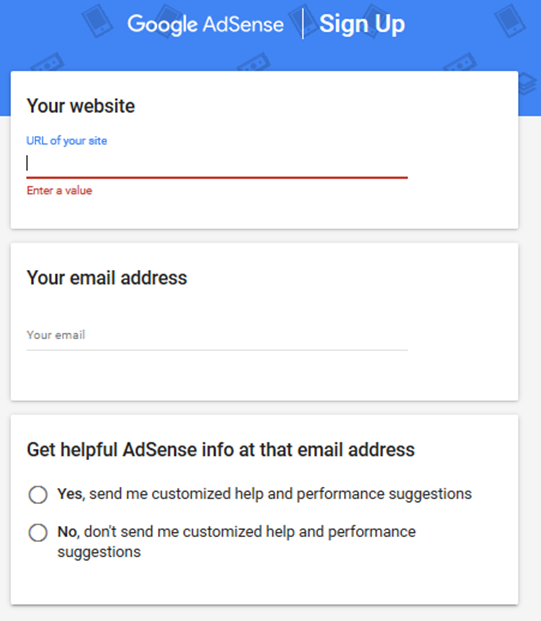
Google will then ask you to sign into your Gmail account to confirm it is you and to link the AdSense with your Gmail account, following this you will move onto the next set-up screen,
What Google is now asking you to do is to copy their code into your websites coding (this code needs to be pasted between the <head> and </head> tags.
You can manually drag your mouse over to copy this code or you can use the “copy” button provided.
Once this task has been completed you will need to click the “I’ve pasted the code into my site” and click done.


Once you have clicked “done” Google will then start the activation process, what this means is – they are checking that the URL (your website) is live and complies with the Google Ad Policy.

At this point the account is in set-up mode and further actions are very limited until Google have finished their checks on your site, once they have finished they will send you an email (to the email you listed to sign up) that they have:
1 – finished and everything is running correctly
2 – they have not been able to confirm the website, they don’t give much of an explanation when they say this (but here are few reason’s):
1 – the site is not active
2 – your site does not comply with the Ad Policy’s
3 – your site does not have the required amount of text (if it is a blog, enough articles)
4 – the content on the site is not original (as in it has been copied and pasted from another site)

If you get the green light and they have approved your website and account the rest of the options will then become available to continue the set-up.

At this point Google will now ask you to provide your current address and phone number (as discussed above) this address will need to be in the same country that you have set-up the account as Google will send a pin via post to confirm the address.
Once you have entered your address and phone number, they will then ask for a “Google code” to be sent via the phone number entered this can be done via text or call.
– you will then get a G-xxxxx code that you need to enter into the account to confirm it is you.
While above is happening your website is now showing ad codes and potentially earning money as you can see from the home page chart.
On the home page you can see that it is showing you the “estimated earnings and balance” as a new account all of these will be at zero but this will start to monitor your website and earnings over the next few days and things will start to change.

On the home page and the “balance” they have payment threshold of $100 before they send payments, so until you reach this point Google will not ask you to enter a payment method, but keep your eye on this as once you reach this point it is required to link a bank account, this is a simple set just like adding a bank account to PayPal, what happens here is that you enter your chosen account and they will sent a small transaction to this account (it will display on your account as another google code G-xxxx number as they require you to confirm it is your account) depending on your bank this can be instant or take a day to show, but when it does just enter the G code that is listed on your bank transaction into the AdSense account and that is the bank account linked and confirmed.

Google at some point soon or even now (so keep your eyes open for this message it will appear at the top in RED that there is an action to do) will send you a pin via post to your address that you entered, they normally tell you they are sending it in 3-5 days from a date listed in your account and that it will normally take around 2-4 weeks to arrive, once this pin arrives you can click the RED action button and it will take you directly to the page, it will then show you with a RED box where to enter this pin, once entered that is then your account fully set-up and pin verified.
![]()