Linking WordPress to Google Adsense
WordPress may be the greatest novel writing platform of our time. WordPress is already an advocate for SEO content which allows many curators to post and establish a fairly large circle of traffic. Now by adding WordPress to Google Adsense, an even greater flow of action will come about.
By signing up with your Gmail account or another email account. The review process can take up to 8 hours maybe 10, however once this overview is complete Google will notify with an approval by logging in to Adsense.
Collect the code of the ad and head over to the ‘My Ad’ link next to ‘Home’. Click and proceed to click on the button that says ‘New ad unit’.
From here it is up to you to customize an ad. Based on style, size, format and color pick something that is associated with your WordPress site. Anything opposite of the topic or niche at hand will not draw in the needed traffic.
A hint towards what size should be picked…go with what the professionals use. There should be a drop down list of recommended ad sizes. If so, choose the one you prefer. However, if any problems persist attempt a backup ad. This only occurs if an ad cannot be acquired for you site which is an unlikely even to happen. Also the use of ‘Custom Channels’ will be at hand but if you are looking for a quick setup avoid this step.

Open WordPress widgets to apply the ad code. Since the sidebar, not the header is where the ad should be placed WordPress widgets needs to be downloaded and available. Open up to the main widget area under ‘Appearences’. Paste the ad code within the main box frame.
If WordPress widget is not cutting it, try downloading these other WordPress plugins. BuySellAds (PRO), Google DFP, AdSanity and Adrotate. These reliable plugin’s make ad management far easier than dealing with the manual custom by imprinting data. Take Adrotate which reveals the general statistics of average click on ads, click through rate and monthly overview click impressions. All compressed into a single graph showing the multi purpose use of Adrotate.
Since WordPress is another hosting site, adding to Google Adsense is quite a fantastic way to learn the details of running a website. Not only has content been provided by you or others. But the plugins managed by WordPress offer excellent tools towards educating bloggers about the internal world of data collection. Plus if you were already a WordPress user to begin with and insist on sticking with the website platform, this is a great alternative to starting over with a new site. Eventually you may come to a point in creating a new site however, with WordPress already fully operationally and with a faster approval waiting time there seems to be no worry.
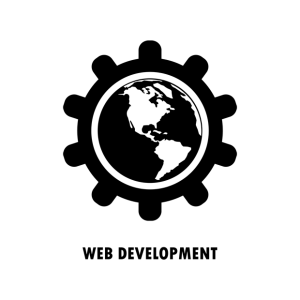
About the Author