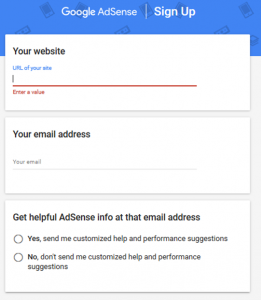Learn how to become an IncomeTogether super affiliate.
The best way to become an IncomeTogether super affiliate is to take the time to learn the program inside out so that you can find as many people as possible who are ready to open a new Google AdSense™ account. This includes those who are new to AdSense™ as well as people with existing AdSense™ accounts that would like to increase their income.
If you enjoy Facebook chats and getting to know new people, this might be the right place for you and on your journey to earn extra money.
There may be more opportunities than you think to find new people ready to sign up for our premium passive income services.
* Do you have a lot of friends on Facebook, Twitter, Linkedin and other social media platforms? Maybe some of them have AdSense™ accounts and you can show them how they can earn passive income, while you continue to earn yourself.
* Do you have an email list? Many of your readers would like to open a Google AdSense™ account
* Do you have the right stuff to stick with a program? If you do and you have the drive and desire to earn more money, then this affiliate program is for you!
The good news is, if you are reading this, then you have taken the first steps to joining our team and are one step closer to becoming an affiliate with IncomeTogether.
What do we do? – We will keep it short and sweet. We have a well-tested (over 12 years) program that dramatically increase AdSense™ earnings.
We do this by building a brand-new website that is linked to our clients AdSense™ account. This site is then promoted at a step-by-step rate and the end results have most of our clients taking home around $200-$700 per month. This is after IncomeTogether’s service fee (which is ONLY payable once they get paid from Google).
So, what do you do to sign up and what do you get for becoming a super affiliate? –
First thing first, here’s how you sign up and get started.
Register as a member in our Make Money Online Social Network Community here: www.incometogether.com. Signing up is free.
After registering and logging into the account here you can copy your Invitation Link on My account => My Profile => Your invitation link through your account.
We already have many members of affiliates team that like to do things their own way and this is completely fine! We can mold around you and work with you in the following ways:
1 – We can spread the word of the program through your invite URL on Facebook, Twitter and email to friends, WhatsApp, Skype, Viber etc.. and invite everyone in your social network to become your friend on our platform. After they become your friends we will make them an offer to become clients. If your friends become our clients, we will make sure you get the correct commissions accordingly.
2 – Some affiliates like to just send us a Facebook profile and say: “can you please contact him, he has an AdSense™ account and he would like to know more about the program.” We know this happens! And when it does, we update our database so we are noting you are the source that refers this client and you will get the commissions you’ve earned.
3 – Some affiliates like to do all the legwork explaining the whole program and just give us the new clients contact information. This works too!
4 – If you are a professional internet marketer and you have an email list you can just email them those SWIPE EMAILS with your invite URL embed to the text links. When clients sign up through your swipe emails, you will start getting commissions.
5 – If you are website owner, you can also use our banners to promote us. You can find them here, on the banners page. It is a simple and straightforward way to get more clicks and more clients that can help you earn commission.
So, what do you get when someone signs up? – For every new client that you find and that joins you can earn 5% of our share of their income, so if you find 5 people who join that is 5% x 5 people. This is the first-level affiliate commission.
So, for an example – if we generate $2000 in a particular account per month, the client gets 15% and you get 5% from what we earn, $2000 (15% for the client = $300) and 5% for you = $85 per month per client.
2nd level referral earnings happen if the clients you get to join then find new clients who join as well. This is known as a second level referral for you and it allows you to earn an extra 2% on their income.
So, for example – we generate $2000 in this account, the clients get 15% and you get 2% from what we earn, $2000 (15% for the client = $300) and 2% for you = $40 per month per client.
If you wish to discuss any of this further or just have a chat, we are here to talk! Here’s how to reach us:
Skype – IncomeTogether
Or, you can email us any time here.
How to open and verify an AdSense account in a few simple steps
The first part of the set-up you are going to need the following information ready and set-up,
1 – An active Gmail account (other email providers can be used but you will be required to link for example a Yahoo address to a new Gmail account) so I would recommend that you start with what is needed and that is a Gmail account.
Also note that this Gmail address should never have been used with another AdSense account.
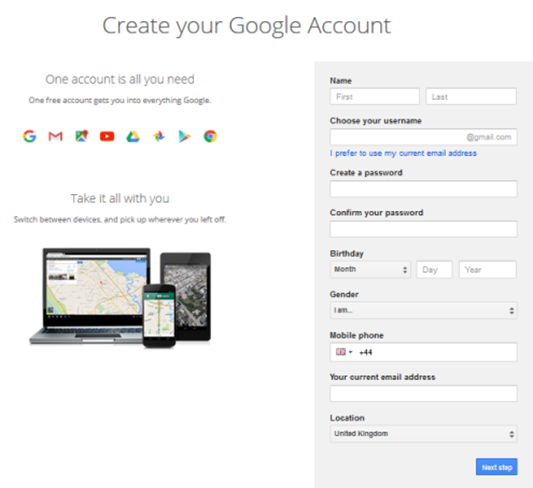
2 – During the set-up will be asked to provide the URL of your own website, blog or YouTube channel, please note that for this set-up the address must end with .com / .co.uk / .org and so on, there can not be extra text at the end of the address for example .com/simple
It is worth noting here that Google use software to confirm if the site is genuine and original (this means that if you have copied and pasted text from another website, they will know).
Once you have added the AdSense ad code into your website, and you know that your site is new and doesn’t have much traffic – why not share your site with friends and family this way your site will start to show activity, what this means is that Google’s software will start to see the activity (in turn increase the changes of your site being approved.)
If you don’t have a website, here are 2 good and cheap providers where you can register your domain name and then host and easily build your site for a couple of dollars per month:
1) ipage.com
2) namecheap.com
Making sure your site has the best chance at being approved.
Simple steps are,
· Make sure your site has unique and interesting content.
· You need to make sure that all the work (content) on your site is your own.
· You need to make sure that you have a decent amount of unique content on your site, around 25-30 articles or more.
· Alignment – are all the elements aligned correctly?
· Readability – is the text user friendly and easy to read?
· Functionality – do your drop-down lists work correctly and are they easy to use?
There are plenty of websites already out there, so you need to really think about what is going to make sure site stand out and be unique.
You need to aim at creating an original and relevant content this is a big factor with Google.
At all costs do NOT copy and paste content from other sites, as Google will know.
![]()
3 – An address in the country that you are setting up the account in (this is important as Google will provide you with an account pin (this will be delivered by post to the address you are going to list during the set-up.
Starting the set-up,
The starting point is www.adsense.com and sign up now.
Google will then ask you to enter the following items (as discussed above)
1 – “your website” this is where you need to enter the URL address of your site.
2 – “your email address” as discussed above it is better to use a Gmail email.
You will then have a simple yes or no answer to if you want to receive “helpful emails”.
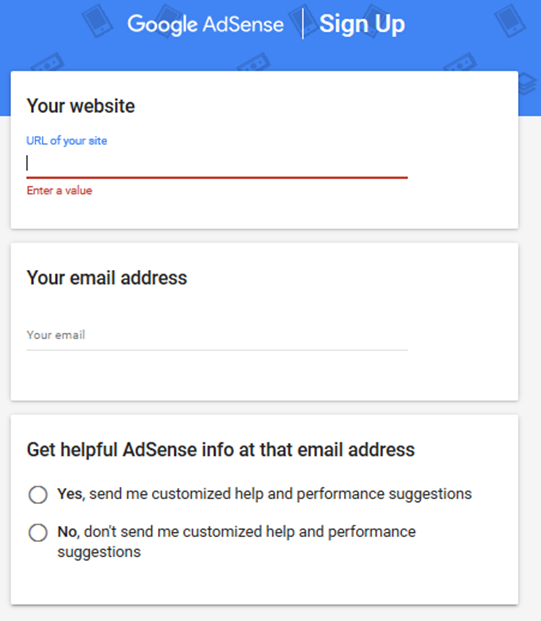
Google will then ask you to sign into your Gmail account to confirm it is you and to link the AdSense with your Gmail account, following this you will move onto the next set-up screen,
What Google is now asking you to do is to copy their code into your websites coding (this code needs to be pasted between the <head> and </head> tags.
You can manually drag your mouse over to copy this code or you can use the “copy” button provided.
Once this task has been completed you will need to click the “I’ve pasted the code into my site” and click done.
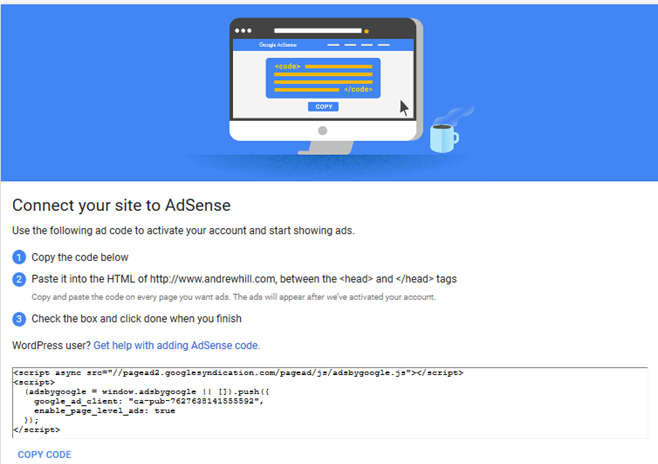
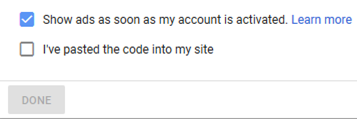
Once you have clicked “done” Google will then start the activation process, what this means is – they are checking that the URL (your website) is live and complies with the Google Ad Policy.
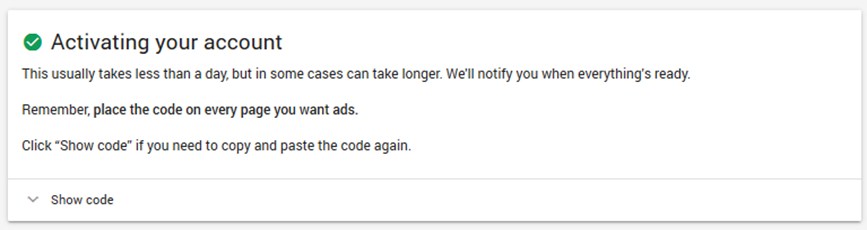
At this point the account is in set-up mode and further actions are very limited until Google have finished their checks on your site, once they have finished they will send you an email (to the email you listed to sign up) that they have:
1 – finished and everything is running correctly
2 – they have not been able to confirm the website, they don’t give much of an explanation when they say this (but here are few reason’s):
1 – the site is not active
2 – your site does not comply with the Ad Policy’s
3 – your site does not have the required amount of text (if it is a blog, enough articles)
4 – the content on the site is not original (as in it has been copied and pasted from another site)
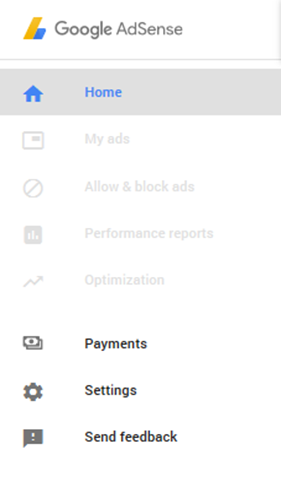
If you get the green light and they have approved your website and account the rest of the options will then become available to continue the set-up.
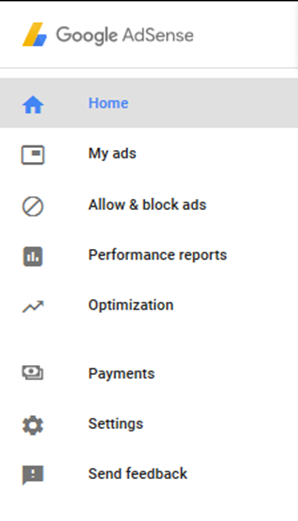
At this point Google will now ask you to provide your current address and phone number (as discussed above) this address will need to be in the same country that you have set-up the account as Google will send a pin via post to confirm the address.
Once you have entered your address and phone number, they will then ask for a “Google code” to be sent via the phone number entered this can be done via text or call.
– you will then get a G-xxxxx code that you need to enter into the account to confirm it is you.
While above is happening your website is now showing ad codes and potentially earning money as you can see from the home page chart.
On the home page you can see that it is showing you the “estimated earnings and balance” as a new account all of these will be at zero but this will start to monitor your website and earnings over the next few days and things will start to change.
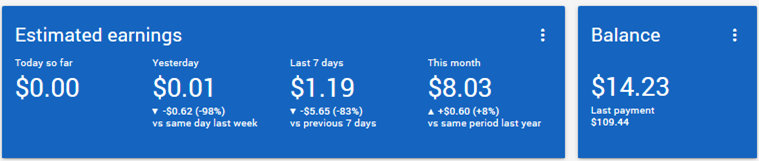
On the home page and the “balance” they have payment threshold of $100 before they send payments, so until you reach this point Google will not ask you to enter a payment method, but keep your eye on this as once you reach this point it is required to link a bank account, this is a simple set just like adding a bank account to PayPal, what happens here is that you enter your chosen account and they will sent a small transaction to this account (it will display on your account as another google code G-xxxx number as they require you to confirm it is your account) depending on your bank this can be instant or take a day to show, but when it does just enter the G code that is listed on your bank transaction into the AdSense account and that is the bank account linked and confirmed.
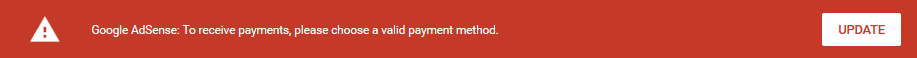
Google at some point soon or even now (so keep your eyes open for this message it will appear at the top in RED that there is an action to do) will send you a pin via post to your address that you entered, they normally tell you they are sending it in 3-5 days from a date listed in your account and that it will normally take around 2-4 weeks to arrive, once this pin arrives you can click the RED action button and it will take you directly to the page, it will then show you with a RED box where to enter this pin, once entered that is then your account fully set-up and pin verified.
![]()
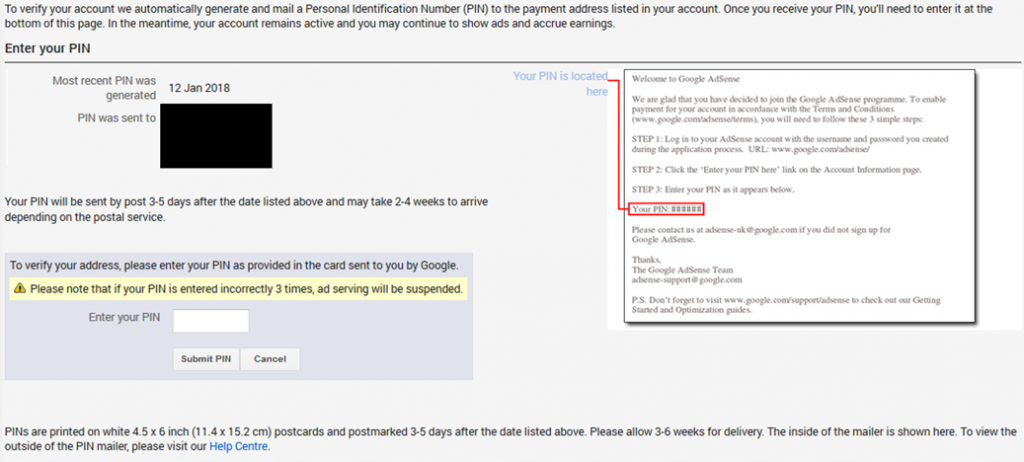
YouTube monetization updates in 2018
I have been doing some reading up on Google’s new approach to YouTube monetization, and as we all know its been a hard year for them in what seems a life time ago now (2017) with multiple issues affecting their community and advertising.
As we all know Google are a big hit wonder when it comes to “advertising and Ad’s”
So yes of cause they have released statements on how they are going to prevent and protect you and I from inappropriate content on YouTube, but how are they going to do I ask, and I guess you will ask the same?

Well their first of 3 new guild lines are,
1 – They are implementing stricter criteria’s for monetization, what does this mean to us?
Well broken down this is what it means, they are going to change their process that decides which channel can and can not run Ads on YouTube, in the past they state channels had reached a whopping 10K worth of views to be accepted into the YouTube partner program (YPP) so now instead of basing it only on views they want to add a few more criteria’s into the mix, channel size, creator behaviour, audience and engagement, all of these will now be the judge to see if you are eligible for Ads.
Starting soon if not already, new channels will require the following, 1k subscribers & 4k hours of watch time (in the last 12 months)
The new rules will take affect at the beginning on the 20th February this year, so we need to get going.
2 – 2nd new rule but not the last, they are going to implement a “manual review of Google preferred” yes a manual review!
What does this mean for us?
In the past Google preferred only offered us the most popular, but now they are going chang it to now included the most vetted content.
They have stated from mid February, the new layout will include the manual review and that Ads will only run on video’s that have been checked and confirmed to meet their ad guidelines.
3 – 3rd but is it the last new change? We will see in the future.
They are giving their new look a greater transparency and “simpler” controls over where the ads appear – what does this mean?
YES we what it simpler and easy to control, they are looking at introducing a new tier system that will give you time to reflect your view of the placement for the brand, while getting a better view of potential trade offers, they have also started work with a trusted vendor that provides them with a third party brand safety report with Youtube.
This is currently still in its infant stage but they are hoping to launch the beta very soon.
I will keep you all in the loop as things progress.
Earning Together
My name is Marc, yes I work for Incometogether but I also joined a family and that is what we are here a family.
When I first joined the team, I wanted to spread the word and the amount of people wanting to know more was overwhelming but in a good way:), I got to meet and talk to so many different people explaining to them all how they can increase their earnings, since then we have so many happy faces that have thanked us for helping them, but really they are helping themselves.
The world of making an extra income for doing nothing can come as a bit of a shock to some people, but I can confirm it is exactly what we do here at IncomeTogether, we do all the hard work while the client gets to sit back, put their feet up and have a hot chocolate.
What do we do for you?
Well we start of by building a unique website (yes we build it) and this is at our own cost, once we have built the site this is then put through testing to make sure that the site is up to our standards as we except nothing less than 100% for our clients!
Once we are ready we then link the clients AdSense Ad codes to this new site, (all sounds straightforward so far)
We then monitor and optimise this site to best fit you and the earning program.
As you can see we do not charge any up-front cost and you only pay us our service fee once and only once you get paid from Google! & any earnings from your own sites are 100% your own!
So as you can see IncomeTogether does all the hard work and at the same time we put all the trust in our clients.
And as an added bonus we now have our referrals team in place, and extra win win, we have had a major influx of new team members spreading the word over the past few months and this continues to grow so why not join the earnings train today? What do you have to do and what do you get out of it?
Well show us you are interested and we take it from there, we then create you a private link to our online AdSense quiz, so when your spreading the word you can give this link out, once that person takes our quiz their results and your name are logged in our results room that you have recommended them and once the join you get 5% of our share of the income generated (just to add, if you refer 5 people you get 5% x 5) but for more information on this check out the referrals page on our home page.