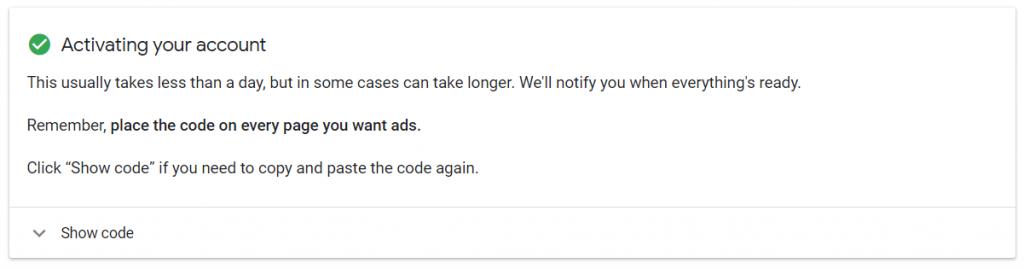How to sign up for a new AdSense account?
Follow the steps below to sign up for a new AdSense account –
- Go to link https://www.google.com/adsense/start/#/?modal_active=none and click on “Sign Up Now”
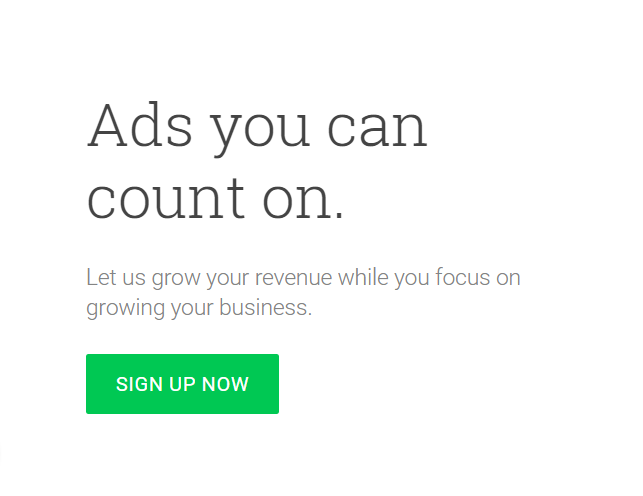
- On the next page, enter the URL of the website and the email address that we have provided. Click on “No, don’t send me customized help and performance suggestions” and then click on “Save and Continue”
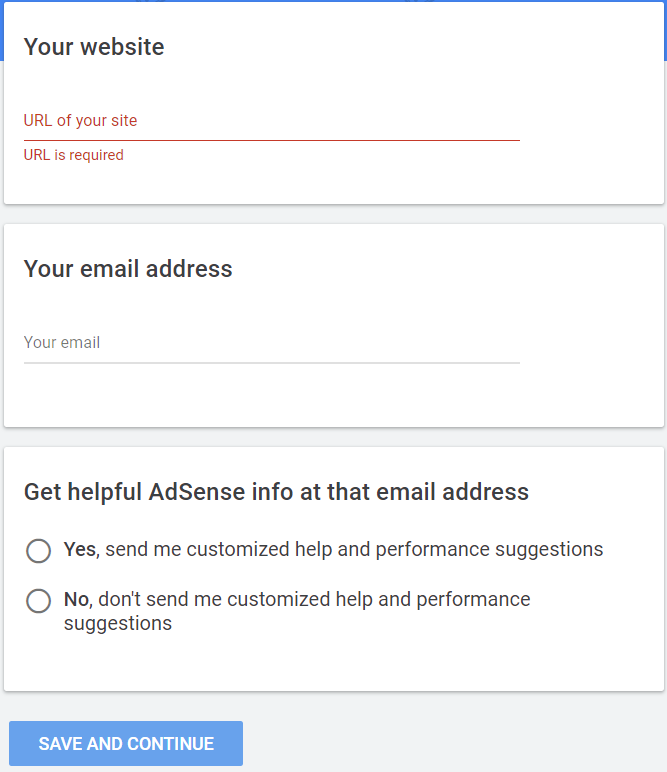
- On the next page, you will be asked to sign in. After signing in, select your country and click on “Yes, I have read and accept the agreement” and click on “Create Account”
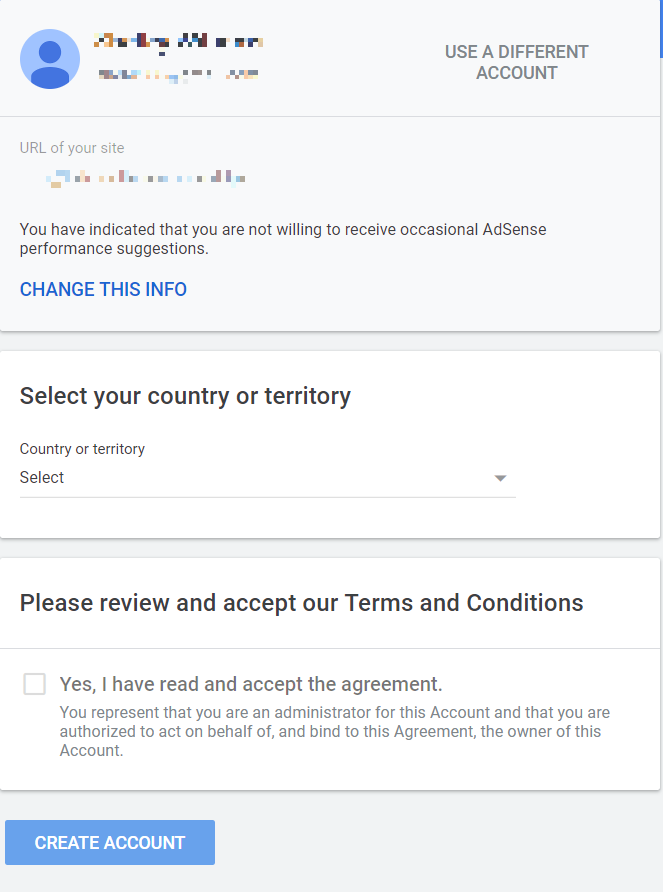
- On the next page, enter your address, and postcode.
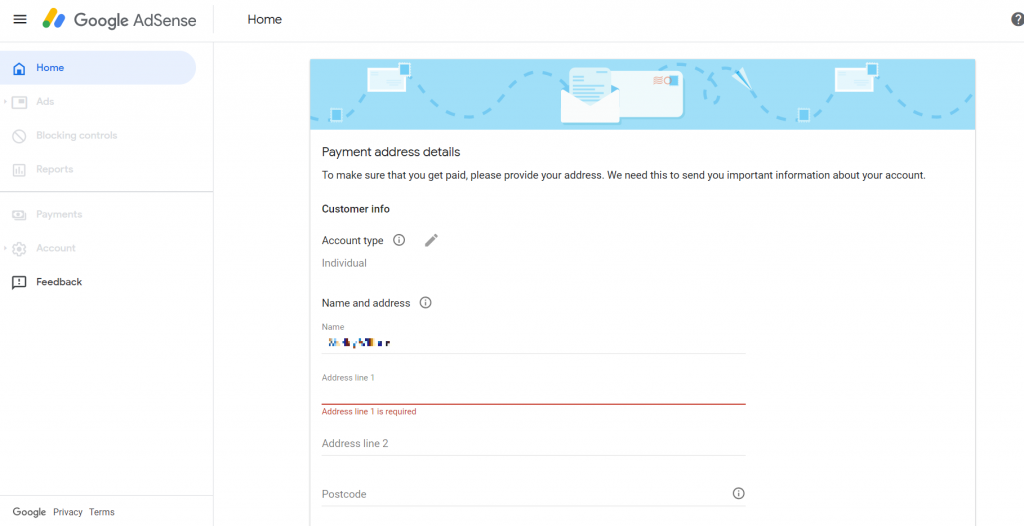
- You should enter your phone number to receive a verification code
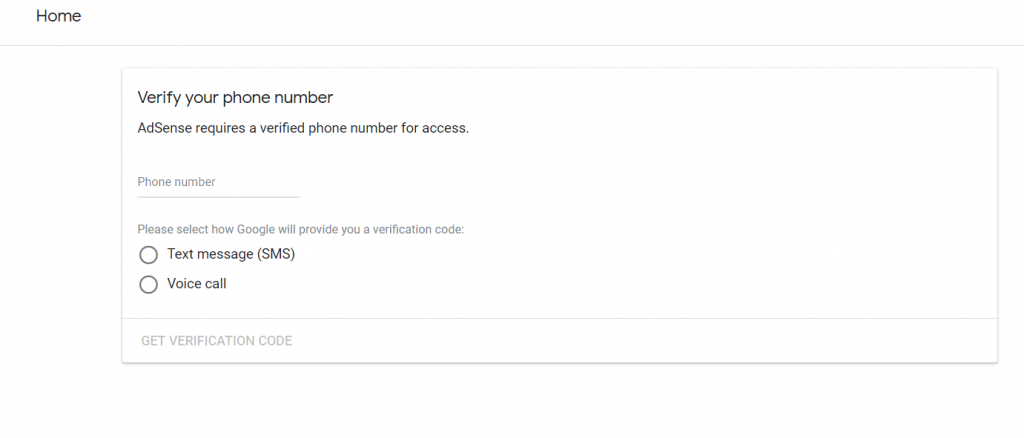
- After the verification is done, an ad code is provided that should be pasted into the site. You should send us this code immediately so that we put it in the site.
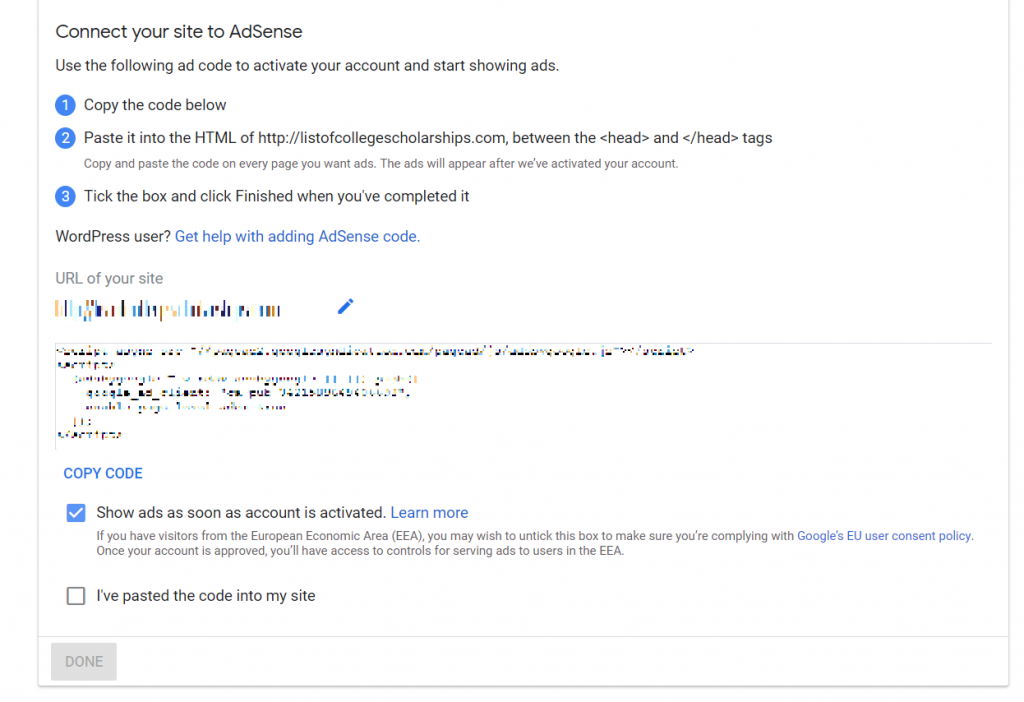
- After we have pasted the code in the site you can click on “I’ve pasted code into my site” and click on “Done”
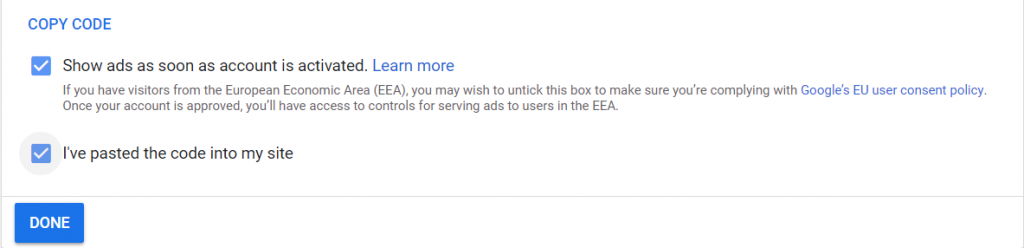
- After the code is placed in the site, the activation process will begin. Click on “Got it”
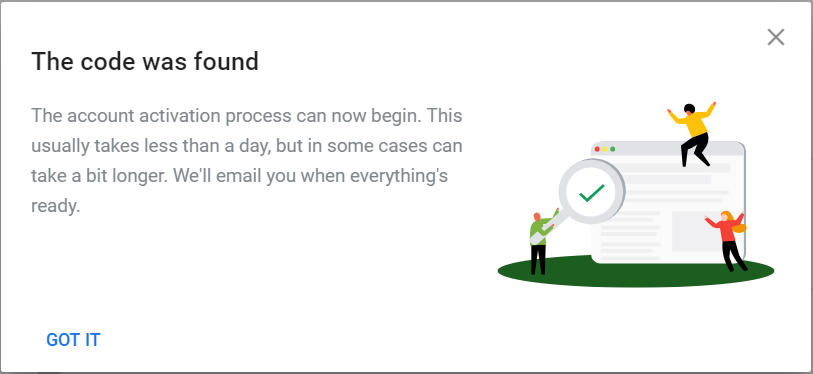
- The activation of the account will be done in a day or so.